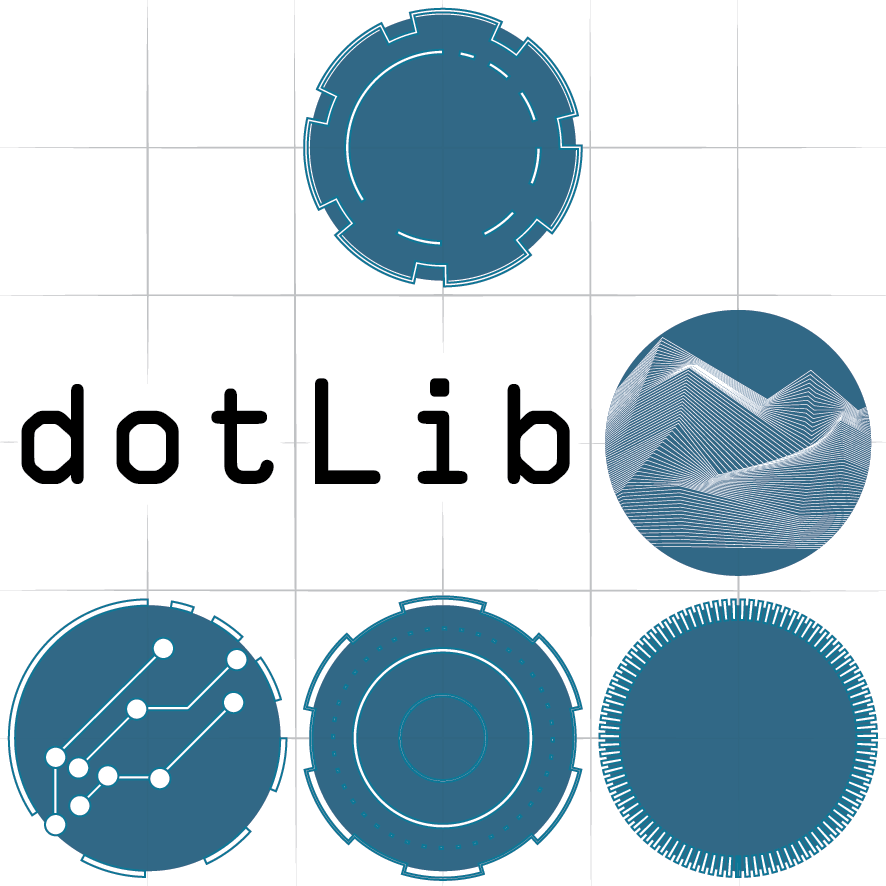Workshop 8 - Making a video system
This one is going to be a code-along, i.e. follow what I am doing on the big screen.
Lets get our 'AnalogInOutSerial' sketch back (File/Examples/03.Analog) and load it up.
We are going to adapt the Arduino code and the Max patch from the previous example in the following way:
Arduino code
- Remove the lines we don't want
- Add the button elements from the previous examples
- Tidy up our output names
Max patch
- Build a video player, video file menu, projector output
- Provide some routing for the new pot input and renamed button input
- Use the button to stop and start the video
- Use the pot to change the speed of playback
- Add some effects and try routing more buttons and faders
Workshop 1- Hello World!
Simple use of a button (a digital input) to turn an LED on
Workshop 2 - Analog inputs/outputs
Reading a fader/knob/sensor (analog input) to fade an LED
Workshop 3 - PWM and servo motors
Control a servo motor using Pulse Width Modulation
Workshop 4 - Fritzing!
Having a look at circuit design using Fritzing
Workshop 5 - Soldering
Some tips on soldering
Workshop 6 - Serial Communication
Exploring how to communicate with the computer via serial
Workshop 7 - Controlling Max MSP
A look at Max MSP and how we can speak to it from Arduino
Workshop 8 - Making a video system
A look at some of the built in video modules of Max and using Arduino to control them
Workshop 9 - Max to Arduino
Going the other way and using a Max user interface to control Arduino hardware